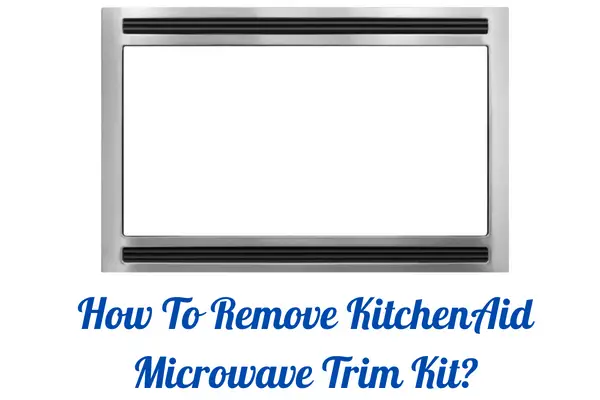Out of the many kitchen appliances, a microwave is the most basic. It is a daily kitchen usage unit that allows you to heat leftovers, preheat, bake, dehydrate veggies, defrost food and cook many types of foods.
These appliance designs keep on getting more and more sophisticated. At some point, the irresistible offers and more advanced options will entice you to upgrade to a newer model.
KitchenAid Microwave Trim Kit Installations
The model comes with mounting instructions and no removal guide. That’s why we are bringing you this free guide.
You will require a step-to-step formula, especially if you do not have the user manual or a technician around. With a helping hand (microwaves are heavy), screwdriver or hand drill, work gloves, and a reference user’s manual, you are good to go.
Have a look at these steps;
Buy The Requirement Equipment
Step one:
Remove the turntable and any loose items from your microwave. Create space on your countertop or floor where you place your trim kit parts and the oven after removal.
Step two:
Get to your house the main switch and cut off the power supply to your sockets. That includes your home’s circuit box. This action is for your safety’s sake and any other person near you.
You may also want to turn off the power to the area via your home’s junction box.
Step three:
Locate the trim kit, which is what’s facing you. The equipment encircles your microwave to give the edges a flashy and neat design. Look out for the screws and check all around the unit for its mounting points. Take note of all these points so that your work will be simple when you pick up your screw drive.
Step four:
Grab your screwdriver, penknife, or hand drill ready to unscrew your trim kit. Most trim kits come with mounting instructions but rarely give you the unmounting directions. But that should not give you a panic attack.
Slowly and methodically unscrew your kit so that you can access your microwave for whatever reason you have. You will have to flip the oven around to unscrew the backplates.
Here is where you require a helping hand. Let them help you hold your heavy appliance and keep the ladder stable if you remove an over-the-range microwave trim kit.
Step five
Keep all the screws, brackets, and other parts safely for future installations or donations. Go ahead and perform your oven’s maintenance, replacement, or repairs as you wish.
If you want to return the same trim kit, you have all the parts intact. Go through your user manual or refer to our various trim kit installations steps.
You May Also Like:
- Top 10 Best Countertop Microwave Trim Kit
- How To Remove Thermador Microwave Trim Kit?
- How To Remove Bosch Microwave Trim Kit?
- How To Remove Microwave Trim Kit?
Our Final Thoughts About How To Remove KitchenAid Microwave Trim Kit?
KitchenAid microwave trim kits are easy to mount and remove. With our breakthrough guide above, you will not require to pay a dime to an expert to get your kit down.
This guide is general and will help you remove trim kits for other microwave models. Read our guidebooks to solve simple puzzles like unmounting microwave trim kits. And congratulations on removing your KitchenAid microwave trim kit successfully!