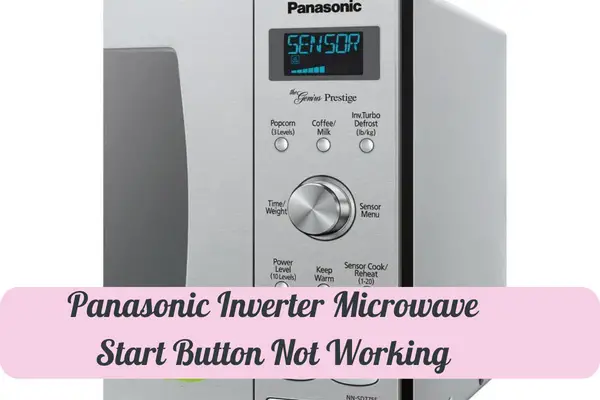I hate to see my new Panasonic inverter microwave misbehaving. If the start key can’t work, that stalls all the other functions. This is the most critical button on the oven. It kickstarts the microwave so that you can go ahead to press other commands of your choice such as Turbo Defrost, Power Level, Cook Time, Keep Warm, Quick Min, and more.
Although I wouldn’t advise an attempt to repair your microwave, I recommend a few steps to resolve the hitch without interfering with your warranty. But you need first to understand the primary cause of the Panasonic inverter microwave start button not working.
There are several reasons your Panasonic microwave start button is not working;
Panasonic Inverter Microwave Start Button No Working: Reasons
- Worn Out Or Malfunctioning Latch
First and foremost, a worn-out malfunctioning microwave latch seat is already a hazard and unsafe feature that requires immediate attention.
The latch prevents your oven from starting, but you can quickly fix it with spare parts available in distributor shops. I recommend that you get a tech to fix the latch if you are not thorough with DIY processes.
2. No Power
Have you inspected your oven’s plug, power socket, and your main house junction box? If there is no flow of electric current, your Panasonic microwave Start button will not work. And so is the entire oven. Any time your appliance’s buttons fail to light up, first check power connections before checking for other faults.
3. Defective Touchpad/Membrane Switch
A defective touchpad or control panel is why your Panasonic start button is not working. The panel is a collection of buttons and switches that control your oven, including the Start button.
Any related fault will disconnect all the buttons, including the Start/On pad. Test a defective touchpad by pressing the Start or other buttons on the control panel.
Some buttons may respond while others will not. That’s an indication that the touchpad needs a replacement. Further testing with a voltmeter will give you a conclusive diagnosis.
How To Reset Panasonic Inverter Microwave?
A slight troubleshooting hitch will throw your Panasonic inverter microwave into limbo. Luckily, it is a process you can carry out to get your oven up. Look at these easy steps to reset your Panasonic inverter microwave.
Step One:
Plugin the oven on the power source.
Step Two:
Press the Reset/ stop button or pad once.
Step Three:
Open the oven’s door. Press the Start button again for two or more moments until the buzzer begins beeping.
Step Four:
Locate the Stop/Reset pad again and press it three times. Your Panasonic inverter microwave will show its magnetron total usage time and begin to work as normal.
How To Clean Panasonic Microwave Inverter?
Cleaning a Panasonic microwave inverter is not far from cleaning the regular oven. It doesn’t matter whether the interiors look like a bomb exploded in there or just the regular cleaning you are carrying. The tricks are similar.
Before cleaning any electrical appliance, the most crucial step will be disconnecting from the electrical supply. Switch off the socket and plug out the cable.
You will need:
- Clean, dry cloth
- A sponge
- Mild detergent.
- Microwave safe bowl
- Water
- Vinegar/baking soda/lemon
Buy The Requirement Equipment
Follow these steps:
Step One:
Put water in a microwave-safe bowl, add soap, and microwave it at the highest temperature for one minute.
Step Two:
Remove the bowl and the turntable glass.
Step Three:
Soak the turntable in warm soapy water.
Step Four:
Quickly grab the wet sponge and clean the inside of the oven while it is still steamy. Work on the door and the exteriors.
Step Five:
Rinse the oven’s surface with a clean cloth.
Step Six:
Clean the turntable glass and wipe dry. Return it in position
Congratulations!
But it didn’t work out because of sticky grime and stubborn stains. What’s the solution? Vinegar, lemon, or baking soda is the matchless solution.
The three remove stains, freshen, and disinfect your microwave.
Here’s how:
Lemon
- Cut a lemon and place it on the turntable cut side down.
- Run the oven for a minute or until the interior is steamy.
- Remove the plate and rub the walls until the stains come out.
- Rinse by wiping with a clean cloth.
Vinegar/baking soda
- This one rips off dirt and leaves your oven disinfected and smelling fresh.
- Mix equal water and vinegar/baking soda parts in a bowl and microwave it to steam a bit.
- Remove the turntable and soak in soapy water.
- Use a sponge to rub the stains and grime until all traces disappear.
- Rinse your oven clean, both the interior and exterior, to ensure no traces of vinegar.
- Wash the turntable, wipe, and return it in position.
Tips
- No metallic brushes in your microwave.
- Disconnect and unplug your oven before any procedure.
- Your turntable is dish washable: wash it often.
- Never use your microwave without the turntable.
- Cover your food when microwaving to reduce spatters and heavy smells.
- Maintain low-temperature settings to avoid burning or spattering food when microwaving.
- Clean your microwave regularly to prevent grime and stubborn stains from building up.
- No strong chemical for cleaning microwaves.
- If there is a hitch beyond your knowledge, call a tech to handle your oven.
How Does Panasonic Microwave Inverter Work?
An inverter is the newest technology in microwaving. The innovation is different from the normal microwaves in delivering power to your food. With an inverter microwave, you have a constant supply or stream of power to your food during cooking it. That means your food cannot overheat or cook unevenly.
In an overview, the power levels matter when it comes to microwave inverter functionalities. Here is how this amazing innovation works;
A microwave inverter operates by defrosting, heating, and reheating your food at the same power level during a specific cooking time. That means the power is sufficient, efficient, and controlled to avoid losing food structure, flavor and overheating.
To comprehend this better, you have to know how a normal microwave works. A non-inverter microwave (conventional microwave) uses the power that comes through a transformer from the power source.
When cooking food, the transform puts the power on and cuts it off. That process is deliberate so that heat can distribute to your food. In power deliver of 50%, the cycles can fo up to 100% power and alternate with no power at all (whenever the transformer cuts off power)to achieve 50%.
But a microwave inverter does not cut the power off nor fluctuate. If you select 60%, the inverter will deliver 60% throughout the cooking time. And that is where the inverter microwave technology beats the convection microwave.
You can cook delicate foods like chocolate and dairies without overheating. An example is where you want to soften chocolate. A convection microwave will melt and leave it unusable.
On the flip, a Panasonic inverter model will melt the bar perfectly and even beep when it needs stirring. That is just an illustration; there are many more benefits of considering a microwave inverter versus the regular oven.
On your next time overhaul, go for a microwave with inverter technology and enjoy seamless cooking.
You May Also Like:
- How To Reset Panasonic Microwave? 2 Simple Ways & FAQs
- How To Stop Microwave Oven Interference With WiFi?
- How Does A Microwave Toaster Oven Combo Work?
Wrap Up
Panasonic Inverter microwaves have the latest technology that seamlessly heats, cooks, or defrosts your food. The power level does not change, unlike with the regular microwave. This type of oven gives you a consistent heating capability, among other benefits.
You can even melt your chocolates and other delicate foods that can overheat beyond useability. When the start button is not working, it is not a big deal.
DIY or call a tech if it is beyond your capabilities. Always keep your Panasonic inverter microwave well maintained by cleaning it with the right ingredients and following the correct procedures.