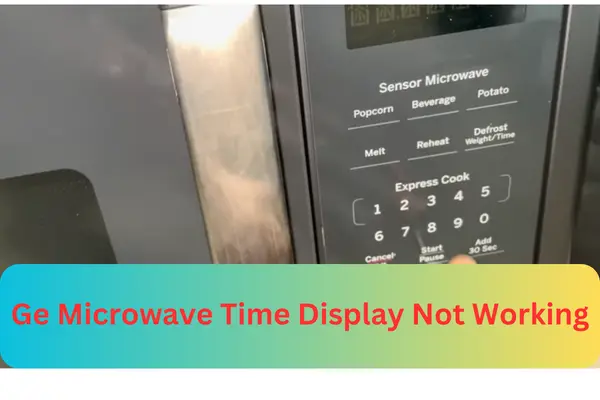The time display is a vital component of a microwave. Its purpose ranges from enabling you to read and track time to programming and adjusting settings. You can conveniently and easily monitor the heating cycles, cooking duration, and even a kitchen clock to help you keep time.
If your GE microwave time display is not working, that can be troublesome. You cannot set a time or monitor your cooking progress.
To continue, you must fix the situation because you cannot know when cooking time is over and the food is ready. Check if the power saver is on and adjust the display brightness. Fixing loose wires and resetting your GE microwave can help restore a time display that is not working.
Have a look at the fixes in detail;
1. Switch Off The Power Saver
The first step to fixing a GE microwave time display that is not working is to check if it has a power-saving feature and switch it off. The clock disappears from the microwave’s display when this functionality is on, but the cooking time will continue to apply.
Also, other crucial features, such as vent exhaust and surface lights, will continue to function while the display will show applicable icons. Depending on your model, the GE power-saving feature appears. In a nutshell, your oven enters the power-saving mode by switching some features to minimize energy consumption.
Here’s the simplest method to switch off your GE microwave power saver; Locate the Power Saver button on display and press it.
2. Press Any Button To Remove The Standby Mode
Your microwave’s time display will not work if the oven is in standby mode. This mode activates if you leave your unit without pressing any buttons, including the cook setting, for a minute. The display turns off, and your clock and other features will not show. It is also known as sleep mode and does not depict that your oven is defective.
To get the oven out of limbo, press any button. The display will wake up, and all the features, including the clock, will remain on until you complete cooking. If the clock turns off, then there could be a problem that you need to address.
3. Adjust Display Brightness
When the display of your GE microwave oven is low, it becomes dim. Like the power saving and standby/sleep mode, reducing your display brightness saves energy. However, it causes some functions like the timer not to show. You can resolve this issue by testing the display light and illumination. Some microwave models do not have the feature, so you must refer to your GE microwave user manual. Check if the setting allows and adjust the brightness to a higher level, allowing you to view the clock.
4. Reset Your Microwave
Like other electronics, microwaves experience glitches. That causes an unresponsive mode where none of the buttons works. This operation is not a defect but an update mechanism. However, it causes a bugging program that requires a reset to remove the mode. You can clear the updating sequence that causes your GE microwave to stop working and look faulty.
Push the reset button to reset your GE microwave oven. Some microwaves require you to press the power button and select between power off and restart. If you choose to restart, the Ge microwave will reset. For some reason, the reset knob may not respond, or the microwave came without the button.
You can unplug your oven and allow the programs to reset. That will take you a 5-minute wait. When you plug and reconnect the microwave, the glitches will have cleared.
5. Check And Fix The Touchpad
A faulty touchpad can interfere with the time display. The oven may be old, have scratches, or have an impact that disrupts the standard functionalities. A reset process on step 4 above will resolve technical glitches that affect touch pads. If not, fix it by replacing the feature. A tech with knowledge of touchpads can help you replace it.
6. Turn On The Power Supply
The time displays on your GE microwave when you turn on the power on the source to allow connectivity. Also, your GE appliance may require you to push on the power button. Do not skip these steps to ensure your microwave’s display, including the time works. If the power supply is faulty, determine the cause and fix it to power your machine.
7. Fix The Control Panel
Control panels are the heartbeat of all electronics. They house and control all terminals for various functions. Your GE microwave has the feature, so if you find any part, including the clock, not functioning, it could be a control panel error. You need someone to diagnose or determine the issue. Once they fix it, the clock and other parts will function accurately.
8. Analyze The Display Board Performance
The display board itself could be defective. This component displays information, including the time, settings, or cooking duration. There are several ways to determine a nonfunctional display. It will flicker or have distorted characters. Sometimes, the screen will be blank.
Electrical surges, power fluctuations, or internal component failures can disrupt the functionality of the display board. Physical damage, liquid spills, software errors, or bugs can cause the display board to malfunction and not show time.
You must conduct several troubleshooting steps to get the board back to work. A reset clears most errors, but you can also engage a specialist to fix wire connections or replace the screen.
9. Check For Power Surges
GE microwave time display not working could be an effect or power surges in your home. The waves happen when the voltage is sometimes higher than the requirements or lower. Sometimes it is normal. Such a flow can affect appliances in your home.
A mild power surge is silent and not easy to recognize unless you have a gadget for testing. However, a severe one will always trip the circuit breaker. Switching off your appliances and calling the power company is wiser when that happens. They know how better to resolve a power surge issue. Also, an electrician will advise the best way to deal with a broken microwave display due to power flow issues.
To protect your gadgets against power surges, install a guard. The unit levels power before entering your microwave, fridge, air fryer, blender, and other devices. You can ask your electrician to recommend a power guard that suits your home.
10. Inspect And Repair The Fuses
The fuse is another vital component affecting your GE microwave’s time display performance. These are two ways to regularize the heat in your microwave. One is external and prevents unsafe power flow from entering your device. The other one is internal and prevents overheating.
Whichever the fuse, it will affect your oven’s, more so display functionality. Overheating will affect the screen, while the plug fuse will not allow your microwave to power up. To proceed, test each fuse and replace where the feature is not working. The plug fuse is easy to replace, while the thermal fuse requires an expert.
11. Fix Loose Wires
All the controls in your GE microwave oven get power through electrical wiring. If any of the wires get distorted or break, power flow breaks. The internal wiring requires detailed access to resolve other than the external cord.
If you have no prior knowledge, you might not spot the issue. Also, you risk electric shock from the wires and capacitor. Seek help from an electrician to help.
Related articles
- Does Arcing Damage A Microwave?
- 8 Reasons GE Microwave Not Heating Food But Runs?
- How To Clean Ge Cafe French Door Oven With Microwave?
- How To Remove GE Profile Microwave Trim Kit?
- 0.7 Cu Ft Microwave Dimensions!
- Best Countertop Microwave Trim Kit
- 10 Best Small Countertop Microwave
- 6 best 0.7 cu ft microwave oven