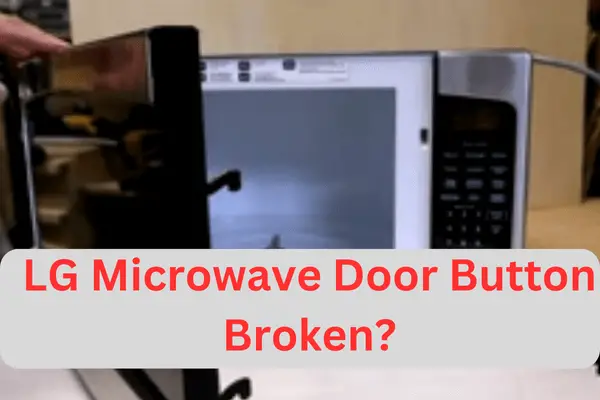The machine’s safety switch will remain inactive when your LG microwave door button stops working. You might hear a snap, and you won’t be able to close or open your oven. Cooking with the door open is not possible.
Microwave’s design includes a closed door when cooking to prevent waves from leaking and potentially harming you. The waves contain electromagnetic radiation and can cause harm to you and your loved ones if you absorb them in large quantities.
So, your LG microwave door latches well to block radiation from the cooking chamber. Also, if you cook with an open door, you could get burnt. The door button activates the safety interlock mechanism to prevent opening. If your LG microwave door isn’t latching or sealing, that could be due to wear and tear, moisture, factory defects, or mishandling. The above causes are easy to fix, but discuss them first.
- Mishandling
Frequent banging when closing your oven’s door breaks it. Also, a forceful opening will not spare your microwave door button. That happens when you are in a hurry or leave your appliance for children to operate your appliance.
The door springs loosen up and detach. If you press the button and it responds too easily without resistance, the mechanism may be loose. Also, the button should not be clicked suspiciously.
How Do You Fix It?
The first step to safeguarding your microwave is to prevent toddlers from operating it. You can teach older children how to operate your machine without being rough.
Slamming the door and forcefully opening it will damage the button and latching mechanism. You should also teach your household by being an example in your home. Banging your microwave door and mishandling other appliances will cause you heavy losses. So, handle your LG microwave with care.
2. Wear And Tear
After long usage, appliances wear and tear. Your LG microwave could be getting old, thus the broken button, among other parts. Depending on how long you have used the oven, you can determine whether it is wear and tear due to old age or normal appliance failure. Either way, you need to have a solution.
How Do You Fix It?
Though replacing the microwave’s button is ideal, you may consider buying a new appliance. That is, if the tear is due to old age. With old age, more components begin failing, and the appliance becomes slow. Buy a new microwave. But you can fix a worn-out button by following these DIY steps:
- Safety comes first, so unplug your LG microwave from the power source.
- Open the door to locate the door button. You will get it at the top of your microwave’s door frame.
- You have to remove the control panel cover, so unscrew the bolts from the back side of the panel. Sometimes the screws are on the side of the oven’s panel. Remember to be gentle to prevent scratches and other damage. Also, keep the screws in a bowl so you do not lose any.
- Disconnect the cables that connect the door button. Take a snap to guide you to where each wire lies when reassembling the unit.
- Once you have detached the cables, take out the broken door button. Using a screwdriver to remove the screws that hold the knob in place is easy. Some models have clips. Press them to release the door button.
- Fix your new door button by pressing the clips in place or screwing all the screws to hold the button in its place.
- Reconnect the cables by following the snap you took. That ensures you fix the wires back to their correct terminal.
- It’s time to fix back the control panel cover. Carefully place it back and use a screwdriver to fix it in place.
- Test the button, but first, plug back the oven to power it, then check if the new door button is working.
The above DIY steps may seem long and complex. If you aren’t sure about fixing your microwave door button, call an LG professional for assistance.
3. Impact
Have you dropped your microwave recently? Such an impact can damage the door and its button. Also, damages happen during travels, especially if you do not pack your oven in a safe box. When traveling with your appliance, normalize wrapping them in Styrofoam packages.
The foam is the safest, and it prevents damage due to impact. A damaged door may make it difficult to operate.
How Do You Fix It
Fixing a damaged microwave button depends on the damage to the door. First, inspect the appliance before taking action. Mostly, it will be a broken door. You can ship the oven back to the LG repair center or call an appliance repair technician at home. Also, there is a way to DIY.
4. Moisture
Moisture is one of the causes of jammed door mechanisms and eventual breakage. If moisture seeps into your oven’s control panel, the door parts, including the button, rust and get damaged—other parts, such as metallic springs, break. The electric wiring and sensors may also get affected and cause the button to malfunction.
How Do You Fix It?
Rusty door components, including the button, will give you a hell of a time when trying to operate. The ideal way to deal with the issue is to follow the DIY steps we detailed above to replace the damaged parts.
If the LG microwave door is malfunctioning due to corrosion, you can ask a professional to fix a new door for you. Find out why moisture is damaging your door. There could be a hole that is seeping in water/vapor. That is dangerous to the door and to you, as the hole or crack exposes you to harmful electromagnetic waves. If that’s the case, consider replacing your microwave.
5. Defective Door Release Spring
A defective door release spring may affect the button. It becomes stretchy and cannot hold or release the button when required. Fortunately, you can change it.
How To Fix
Order a door release spring from an LG center near you and ask an expert to fix it. You can also cut down the cost of replacement by following the LG part replacement manual.
6. Factory Defects
Sometimes, new appliances come with factory defects. The machines leave the hands of the manufacturer with issues such as faulty buttons, among others. Such issues are unavoidable, but they are the manufacturer’s fault.
How Do I Fix It?
You should never attempt to troubleshoot a factory fault. If you notice that your new LG microwave oven has a broken door, do not use it. Call the LG Company and they will gladly help you free of charge.
Good Luck!