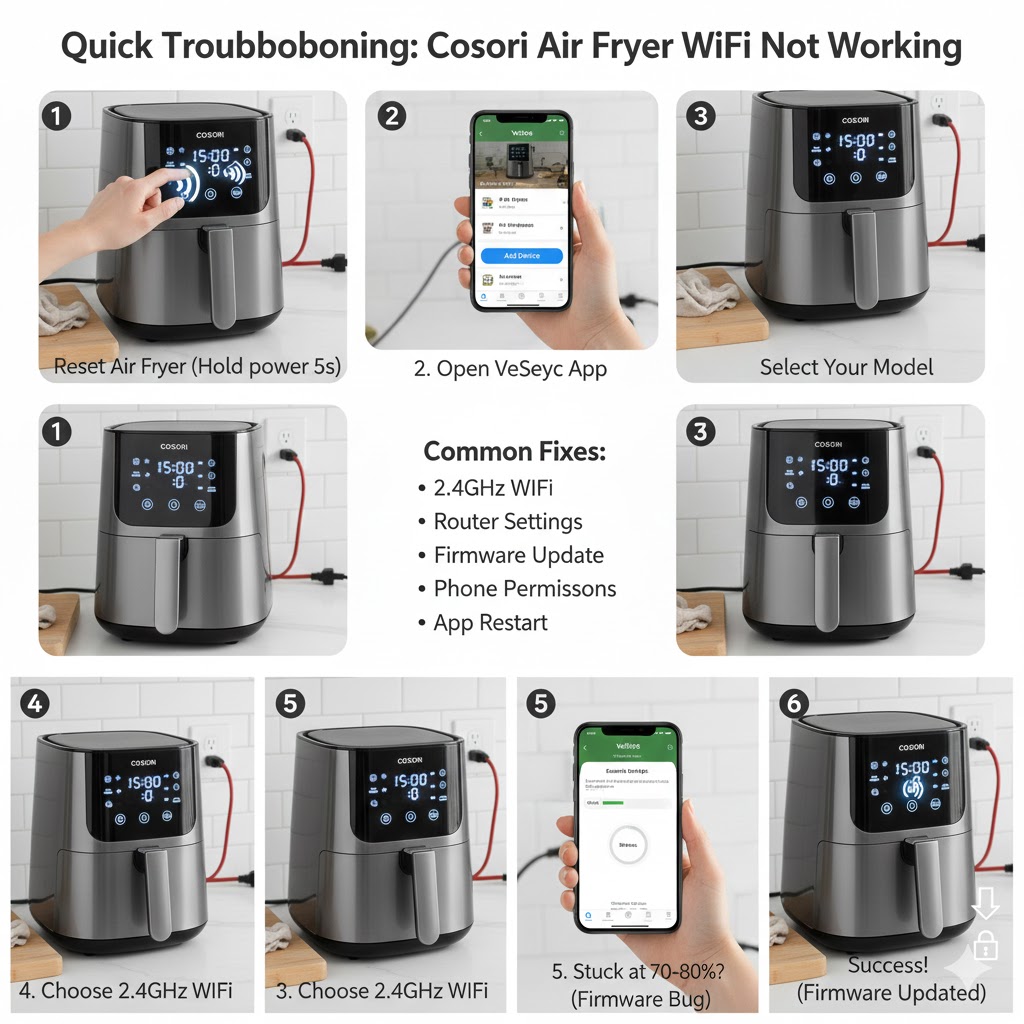If your Cosori air fryer WiFi is not working, you are not alone. Many people run into this same issue when they try to set up the VeSync app. I had this problem with my own Cosori, and these steps helped me fix it fast. This guide uses simple words, short lines, and safe steps that you can follow with ease.
Why Your Cosori Air Fryer WiFi Is Not Working
When my Cosori air fryer WiFi was not working, I thought something was wrong with the unit. But after a few hours of trying different things, I learned the problem was not the air fryer. Most issues came from the network, the app, or the phone. Here are the reasons I found, in simple steps.
1. It Needs a 2.4GHz Network
When I first tried to connect my Cosori, I was on my home’s 5GHz WiFi. I use it for fast streaming, so I did not think it mattered. But Cosori does not work on 5GHz. It only works on 2.4GHz.
Once I switched to 2.4GHz, the setup got easier. So if your Cosori air fryer WiFi is not working, check your WiFi band first. This step helped me avoid a lot of stress.
2. Wrong Router Settings
My next problem came from my router. Many homes in the USA use modern routers that mix WPA, WPA2, or different security modes. Cosori is picky. It works best with WPA2-AES.
Here is what caused trouble for me:
- TKIP
- Mixed WPA modes
- Hidden SSID
When I turned off these settings, the air fryer connected with less trouble. This is a small thing, but it matters a lot for smart home devices.
3. Firmware Bugs in Older Units
When my setup kept stopping at 70%, I thought the app froze. But the real problem was old firmware inside the air fryer. Many USA users report the same thing online.
Older Cosori models often fail at:
- 70%
- 80%
A firmware update fixed it for me. But the update only worked after I used the hotspot trick (I explain that later). Once the firmware got fresh, the WiFi stayed stable.
4. Phone Settings That Block Setup
I also learned that my phone was part of the problem. I forgot to turn on:
- Bluetooth
- Location
- App permissions
The VeSync app needs these for the first setup. When they are off, the air fryer cannot talk to your phone. Once I turned them on, the app found my device right away.
5. App Glitches in VeSync
The VeSync app is easy to use, but it can freeze. I had it stall a few times. When that happened, the air fryer stopped pairing and the WiFi light froze.
A simple force stop and app restart helped. At one point, I had to reinstall the app because it got stuck during cloud sync. After that, the pairing process ran smooth.
Quick Checks Before You Start
Before you jump into big fixes, here are the quick checks that helped me.
- Check the WiFi light
- Check your SSID
- Check your phone’s WiFi
- Restart your router
These simple checks helped me more than once. It took only a minute, but it saved me from trying long steps that I did not need.
Step-by-Step Fix for Cosori Air Fryer WiFi Not Working
When my Cosori air fryer WiFi was not working, I went through one fix after another until I found a simple flow that worked. These steps are easy to follow. I use short lines here because I want you to get to the fix fast. This is the same process I use each time I help friends set up their smart kitchen tools at home.
1. Reset the Air Fryer
The first thing I did was reset the unit. This sounds small, but it helps a lot.
- I held the power button for 5 seconds.
- The WiFi light started to blink.
When the light blinks, the air fryer is ready for a new setup. This step works the same across most Cosori models sold in the USA, so you should see the same light pattern too.
2. Re-Add Device to the VeSync App
When the reset worked, I removed the old setup in the app. Then I added the device again.
Here is what I did:
- I opened the VeSync app.
- I tapped Add Device.
- I picked the right model. I always double-check the model because Cosori has many similar units.
- I followed the steps on the screen.
The app walks you through each step in short prompts. As long as the light on the air fryer is still blinking, the app will find it. If it does not, I close and reopen the app. This small refresh helped me many times.
3. Fix the 70–80% Setup Failure
This part was the most frustrating for me. My setup always froze around 70% or 80%. At first, I thought my WiFi was weak. But soon I learned this is a very normal problem with older Cosori units.
Here is what was happening to me:
- The app got to 70%.
- The WiFi light stopped blinking.
- The phone disconnected from the Cosori network.
- The app failed and told me to try again.
The issue was old firmware inside the air fryer. It could not finish the setup on my home network. Many USA users run into this because older units ship with early firmware.
Once I understood this, I stopped blaming my router. I knew the problem was the device itself. Later, I used the hotspot method to update the firmware, and the issue went away for good. I will explain that in the next section.
For now, know this:
If your Cosori gets stuck at 70–80%, it does not mean your WiFi is bad. It means the setup cannot move forward until the firmware is updated. And yes, the fix is simple once you know where to look.
Read more